Genesis 6 and more
Verfasser: taranion | Datum: 20.01.2020 | Kategorie(n): Major release, Release
The last weeks, practically since December, I managed nothing more with regard to Genesis than working on a new architecture that now concludes in a new major release: Genesis 6
Plugins
The most prominent change of Genesis 6 is, that the application isn’t delivered at a feature-complete single instance, but as a main application with additional plugins. These plugins all come with meta-information like the author, the version, the ticket system to use, etc.
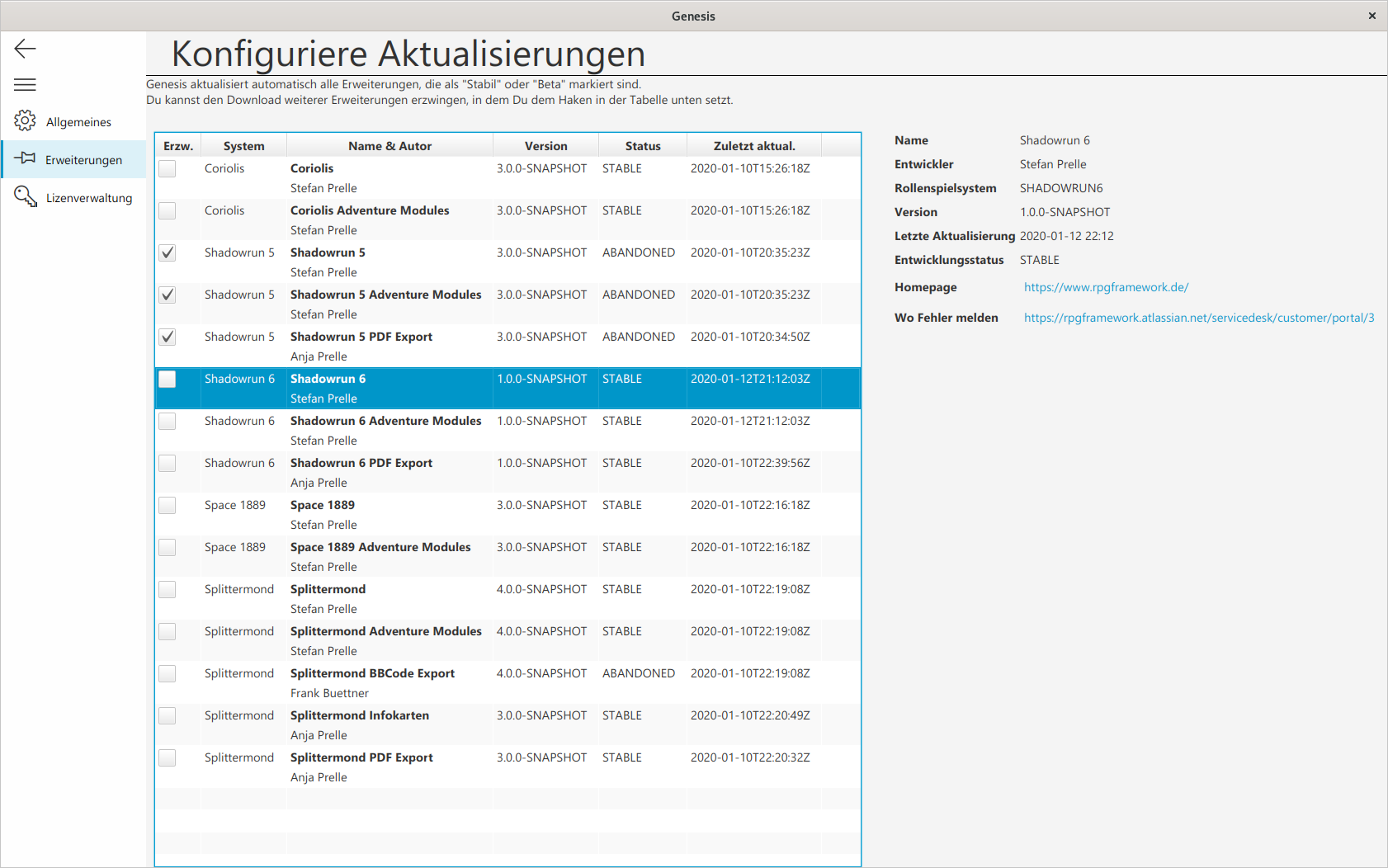
This opens a way for people that want to write their own plugins to Genesis. In the past this happened only once (for TORG Eternity) and sadly wasn’t finished, but now the technical obstacle would be gone.
In the future if you want to report a bug for specific RPG, the major version of Genesis isn’t relevant (and also its ticket queue). Instead you need to check which plugin is the cause and which version this plugin has.
There are plugins which basically are not stable enough to be used by end users – be it because they are in an early state or buggy and not supported anymore. (We consider Shadowrun 5 to be in that state). Such plugins usually won’t be downloaded, but you can change this in Settings -> Plugins.
Auto-Update
The major benefit of the separation of main application and plugins is the possibility to automatically update plugins from within the main application. This is what happens now on startup. Every time Genesis has updated a plugin, you will be informed after the start.
I must admit, I am not completely trusting the auto-update mechanism yet. Especially on Windows it proved to be a troublemaker. Let’s hope I was able to fix all bugs.
Installer
Another innovation is that Genesis again uses an installer. This is made possible by a software (which is still in alpha stage) that will be delivered with Java 14 in the future. This software can convert a Java application into platform-specific packages that should make it easier even for inexperienced users to install it. So there is now an MSI file for Windows, for Linux RPM and DEB packages and for Mac OS X there are PKG and DMG archives.
As mentioned, the Installer generator is still in alpha stage. For example, selecting an installation directory does not work under Windows, so I had to switch it off. As a consequence, the installation of the MSI file runs without feedback or question, apart from the progress bar.
Stable, Staging or Development and high resolution displays
Genesis now comes in 3×2 different “flavors”. The first choice decides how “fresh” the plugins Genesis uses should be.
- Development (Genesis level)
Here you can get plugins virtually at the same moment I get them during development. That means, here you get the fastest bugfixes, but also sometimes unfinished or faulty things.
This variant is only available to supporters of the Socius Tier on Patreon. - Staging (Genesis staging)
Here you will find all plugins which I consider to be release-ready, but which have not yet been tested by anyone else and therefore may still contain unnoticed bugs. - Stable (Genesis)
Here you can only get plugins that have been staging for some time and have not attracted negative attention.
Of these three flavours, there is a normal variant and a variant for high-resolution displays. The problem with Java applications on HiDPI displays is that they are normally automatically upscaled (analogous to font scaling) and so extreme that the effective minimum resolution of 1680×1050 is not available.
The HiDPI variants still scale up the application, but independently of the operating system.
And for the roleplaying games?
As described at the beginning, I have been working primarily on the architecture for the last few weeks. But there is a new feature that should please the tinkerers among you: The ability to enter custom data.
At the moment it is used by the german Splittermond and the Shadowrun 6 plugin. Consult our Wiki if you are interested adding your own data for Shadowrun 6.
German users of Genesis have the benefit of our license deals with some publishers. These deal allows us to include textual descriptions of e.g. spells, qualities, adept powers etc. We have special PDF exports for Shadowrun 6 that allow to print character specific texts, e.g. a “Grimoire” with all spell descriptions of the characters spells. Previous versions of Genesis disabled this mechanism if you were a non-german user. That changed.
Custom descriptions: You can now provide a fill with descriptions for spells, qualities, powers and so on. Additional PDF export options will allow you to print these descriptions specific to your character. Consult our Wiki how to do that.
To be honest I did look into this anymore than a skin-deep test. In case of problems, contact us.
Discord and Slack
Which brings me to the next topic “communication”. This has nothing directly to do with Genesis 6, but is potentially interesting for anyone who wants to chat with me about Genesis.
I have set up a dedicated area in Discord and Slack – details can be found here. I see Discord more as an end-user platform and Slack more as a platform for project members (if there are any). The channels do not replace a ticket system in any case, but it might be worth a short request here before creating tickets.
Becoming a project member
And so to the last topic: Cooperation.
Thanks to the license agreement with Uhrwerk-Verlag and Pegasus Spiele, the Genesis plugins contain content that is normally not open to fan projects. In addition I receive a share of the license sales. All this prevents Genesis from being a pure open source project.
Nevertheless, I am always open to people who want to help. All our data and source code is stored in public git repositories, so everyone can just look up there. You should just be aware that you necessarily grant me the non-revocable rights of use on your contributions and I in return just guarantee that the free version of Genesis will benefit from your contributions.
If that is fine with you, have a look at our Wiki.
And with that I am closing this lengthy post and hope that Genesis 6 will work as expected into the wild 😉